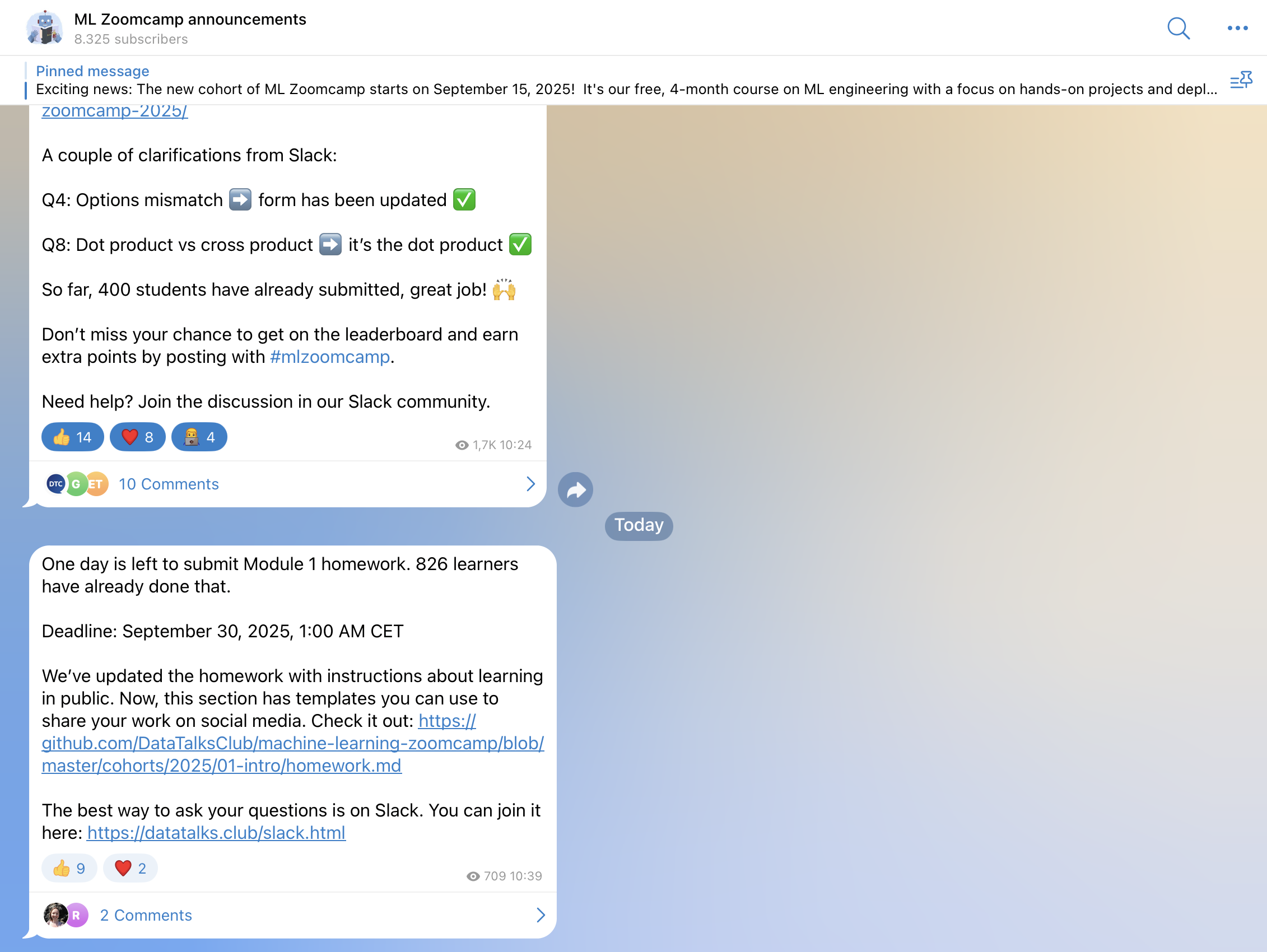Your First Actions
1. Access Your Learning Materials
Start by visiting the ML Zoomcamp GitHub repository and starring it ⭐. All course materials are in this repository, with each module having its own folder (for example, 01-intro or 03-classification). Cohort-specific homework and deadlines are located in cohorts/2025.
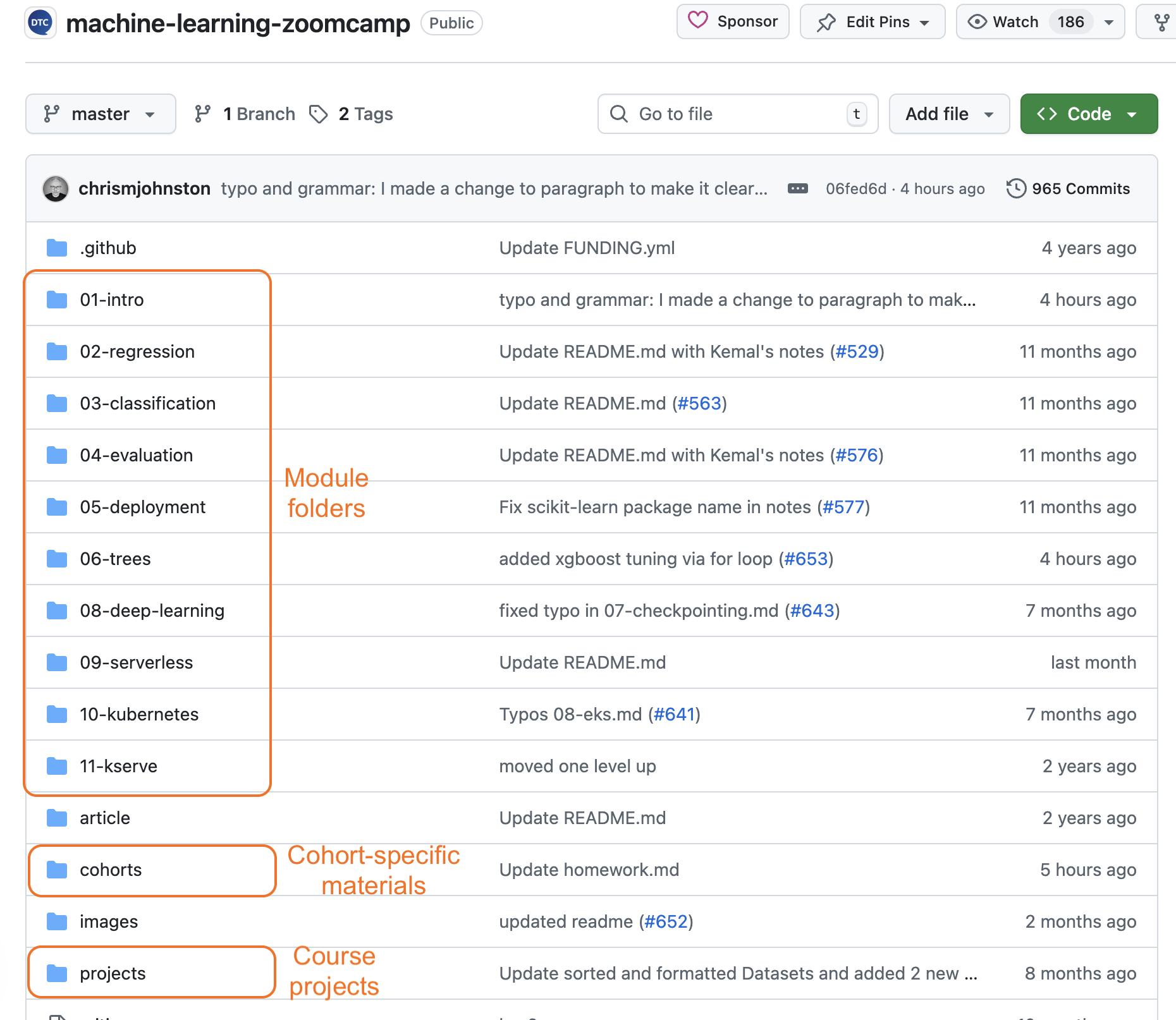
The lectures are pre-recorded and available in the YouTube playlist, so you can watch them whenever it suits you. Occasionally, additional workshops or updated implementation videos are released—there will be additional announcements if this happens. If nothing is announced, you can assume all necessary materials are already available.
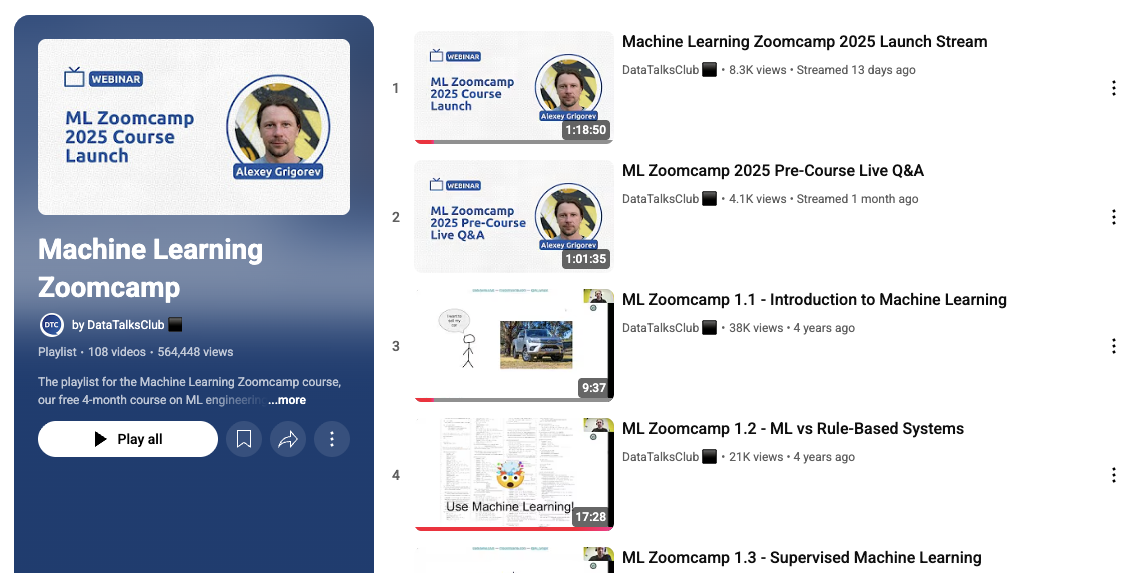
Finally, locate and bookmark the FAQ Website. This comprehensive resource contains answers to the most frequently asked questions from previous cohorts. Make it a habit to check this document before asking questions in Slack, as your question has likely been answered before.
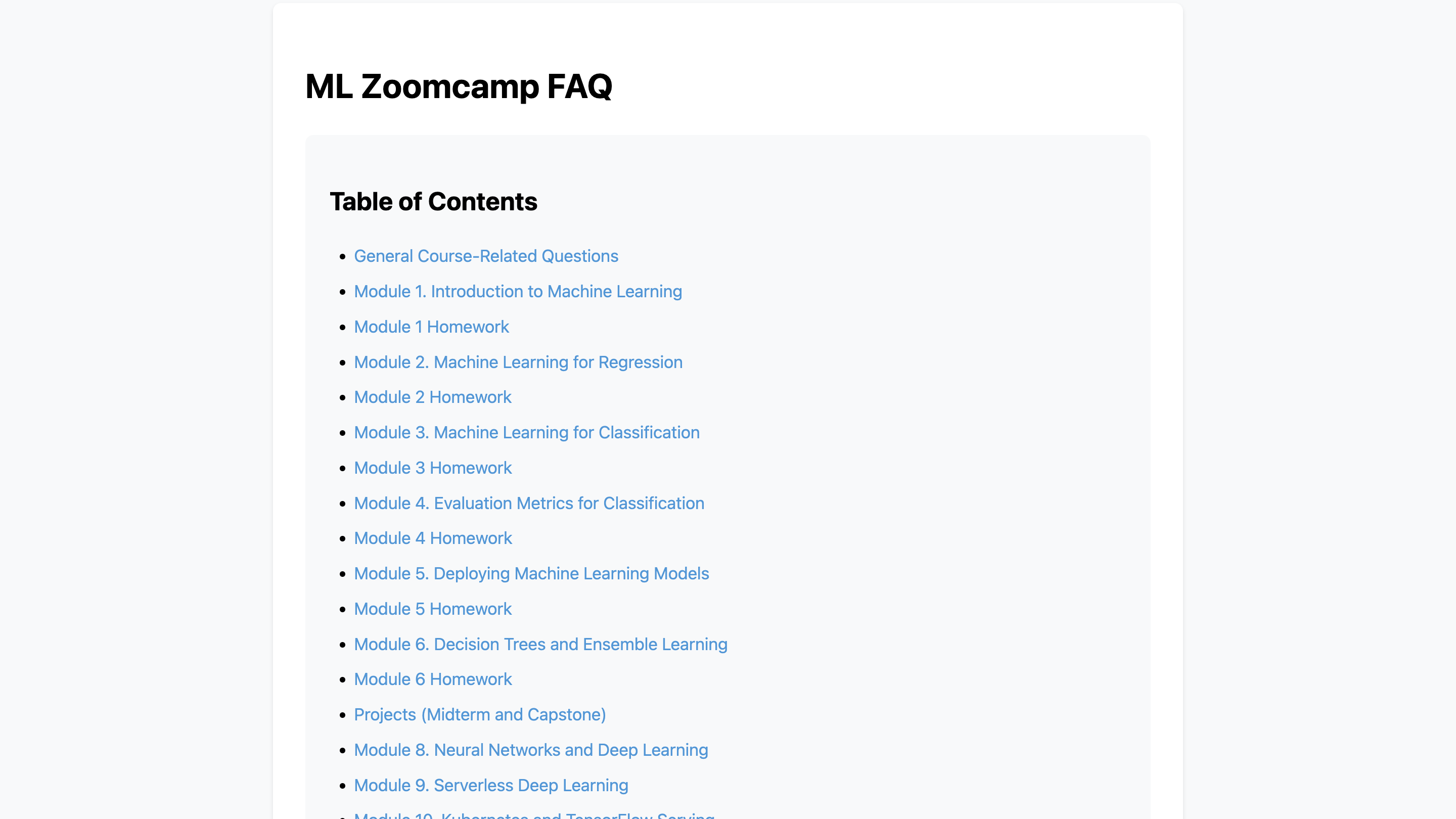
2. Course Structure and Flexibility
The course has no regular live sessions except for occasional intro streams, supporting self-paced learning.
While you can progress ahead of schedule, projects have deadlines to maintain cohort synchronization. Learn more about the complete learning path in our Course Curriculum and understand Assignments and Scoring requirements.
3. Technical Setup
Before diving into the coursework, ensure you have the necessary technical foundation. You’ll need basic Python knowledge and comfort with the command line, Git, and Docker. Create a GitHub account where you’ll publish all your homework code—detailed setup instructions are covered in our Prerequisites guide.
4. Join the Learning Community
Connect with the vibrant ML Zoomcamp community to enhance your learning experience. After registering for the course, you’ll receive an invitation to the Slack Workspace via email. Join the workspace and navigate to the “machine-learning-zoomcamp” channel, which serves as your primary support and Q&A platform throughout the course.
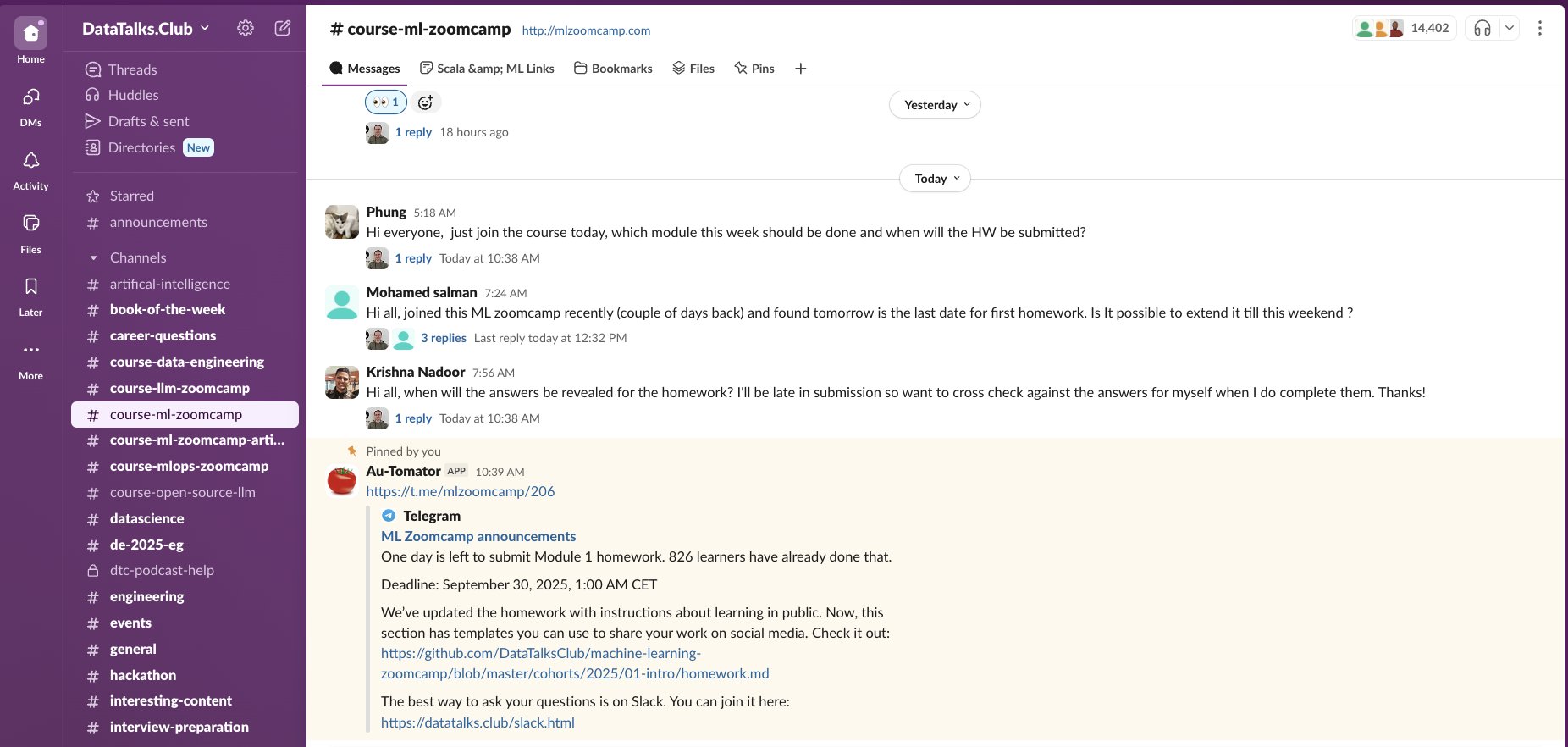
Consider also joining the Telegram Channel for course announcements. While optional, it’s highly recommended for receiving important updates and staying connected with course developments.